Visual basic ile Oyun Yapımı - Vb.Net Dersleri
Bu Derste mayın tarlası oyunu yapımını anlatacağız. Basit bir oyun olan bu yazılım yeni programcılar için faydalı bir ders olacaktır.
Forma eklemeniz gereken araçlarınız;
31 Adet Button ekleyin . Ben mayınları 6 , 5, 11, 17, 2,4,8, 29 a koydum.
kodlar..
Public Class Form1
Private Sub Button6_Click(ByVal sender As System.Object, ByVal e As System.EventArgs) Handles Button6.Click
If Button6.Text = "" Then
Button5.Text = "*"
Button11.Text = "*"
Button17.Text = "*"
Button2.Text = "*"
Button4.Text = "*"
Button8.Text = "*"
Button29.Text = "*"
Button6.Text = "*"
Button1.Visible = False
Button2.Visible = False
Button3.Visible = False
Button4.Visible = False
Button6.Visible = False
Button9.Visible = False
Button10.Visible = False
Button11.Visible = False
Button13.Visible = False
Button14.Visible = False
Button17.Visible = False
Button18.Visible = False
Button19.Visible = False
Button20.Visible = False
Button21.Visible = False
Button22.Visible = False
Button24.Visible = False
Button25.Visible = False
Button26.Visible = False
Button27.Visible = False
Button29.Visible = False
Button30.Visible = False
End Sub
Private Sub Button31_Click(ByVal sender As System.Object, ByVal e As System.EventArgs) Handles Button31.Click
Button1.Visible = True
Button2.Visible = True
Button3.Visible = True
Button4.Visible = True
Button5.Visible = True
Button6.Visible = True
Button7.Visible = True
Button8.Visible = True
Button9.Visible = True
Button10.Visible = True
Button11.Visible = True
Button12.Visible = True
Button13.Visible = True
Button14.Visible = True
Button15.Visible = True
Button16.Visible = True
Button17.Visible = True
Button18.Visible = True
Button19.Visible = True
Button20.Visible = True
Button21.Visible = True
Button22.Visible = True
Button23.Visible = True
Button24.Visible = True
Button25.Visible = True
Button26.Visible = True
Button27.Visible = True
Button28.Visible = True
Button29.Visible = True
Button30.Visible = True
Button5.Text = ""
Button11.Text = ""
Button17.Text = ""
Button2.Text = ""
Button4.Text = ""
Button8.Text = ""
Button29.Text = ""
Button6.Text = ""
End Sub
Private Sub Button1_Click(ByVal sender As System.Object, ByVal e As System.EventArgs) Handles Button1.Click
Button1.Visible = False
End Sub
Private Sub Button2_Click(ByVal sender As System.Object, ByVal e As System.EventArgs) Handles Button2.Click
Button2.Visible = False
End Sub
Private Sub Button3_Click(ByVal sender As System.Object, ByVal e As System.EventArgs) Handles Button3.Click
Button3.Visible = False
End Sub
Private Sub Button4_Click(ByVal sender As System.Object, ByVal e As System.EventArgs) Handles Button4.Click
Button4.Visible = False
End Sub
Private Sub Button6_Click(ByVal sender As System.Object, ByVal e As System.EventArgs) Handles Button6.Click
Button6.Visible = False
End Sub
Private Sub Button9_Click(ByVal sender As System.Object, ByVal e As System.EventArgs) Handles Button9.Click
Button9.Visible = False
End Sub
Private Sub Button10_Click(ByVal sender As System.Object, ByVal e As System.EventArgs) Handles Button10.Click
Button10.Visible = False
End Sub
Private Sub Button11_Click(ByVal sender As System.Object, ByVal e As System.EventArgs) Handles Button11.Click
Button11.Visible = False
End Sub
Private Sub Button13_Click(ByVal sender As System.Object, ByVal e As System.EventArgs) Handles Button13.Click
Button13.Visible = False
End Sub
Private Sub Button14_Click(ByVal sender As System.Object, ByVal e As System.EventArgs) Handles Button14.Click
Button14.Visible = False
End Sub
Private Sub Button17_Click(ByVal sender As System.Object, ByVal e As System.EventArgs) Handles Button17.Click
Button17.Visible = False
End Sub
Private Sub Button18_Click(ByVal sender As System.Object, ByVal e As System.EventArgs) Handles Button18.Click
Button18.Visible = False
End Sub
Private Sub Button19_Click(ByVal sender As System.Object, ByVal e As System.EventArgs) Handles Button19.Click
Button19.Visible = False
End Sub
Private Sub Button20_Click(ByVal sender As System.Object, ByVal e As System.EventArgs) Handles Button20.Click
Button20.Visible = False
End Sub
Private Sub Button21_Click(ByVal sender As System.Object, ByVal e As System.EventArgs) Handles Button21.Click
Button21.Visible = False
End Sub
Private Sub Button22_Click(ByVal sender As System.Object, ByVal e As System.EventArgs) Handles Button22.Click
Button22.Visible = False
End Sub
Private Sub Button24_Click(ByVal sender As System.Object, ByVal e As System.EventArgs) Handles Button24.Click
Button24.Visible = False
End Sub
Private Sub Button25_Click(ByVal sender As System.Object, ByVal e As System.EventArgs) Handles Button25.Click
Button25.Visible = False
End Sub
Private Sub Button26_Click(ByVal sender As System.Object, ByVal e As System.EventArgs) Handles Button26.Click
Button26.Visible = False
End Sub
Private Sub Button27_Click(ByVal sender As System.Object, ByVal e As System.EventArgs) Handles Button27.Click
Button27.Visible = False
End Sub
Private Sub Button29_Click(ByVal sender As System.Object, ByVal e As System.EventArgs) Handles Button29.Click
Button29.Visible = False
End Sub
Private Sub Button30_Click(ByVal sender As System.Object, ByVal e As System.EventArgs) Handles Button30.Click
Button30.Visible = False
End Sub
End Class

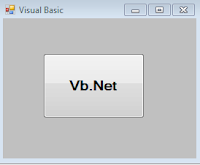









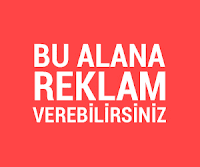


Comments